Prerequisite
Consider using the Advanced Settings before scanning an object.
About this task
| # | Description | |
|---|---|---|
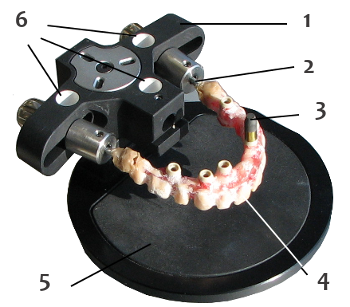 |
1 | PIB holder |
| 2 | PIB guide | |
| 3 | PIB non-engaging locator | |
| 4 | PIB body, bottom up | |
| 5 | Scanning table | |
| 6 | Holder reference circles |
Steps
- Installing the Procera® Implant Bridge Model on the Scanning Table
- Mounting an Object on the Scanning Table within the Scanning Range
- Setting-up the Scanner for Procera® Implant Bridge Scanning
- Scanning Non-engaging Locators without a Reference Jig
- Installing the Procera® Implant Bridge Framework on the Scanning Table
- Scanning PIB Locators
- Scanning the Procera® Implant Bridge Framework.
- Click Finish.
Result
A PIB situation is created and is now available for design in the NobelProcera Crown and Bridge module.
