Steps
-
Click Select.
-
From the Implant Selection,
click the type and size of implant replica to be used.
-
Click Ok.
-
In the Situation Manager,
select each tooth number that has the type of implant selected at step 3.
-
If necessary, repeat steps 2 to 5 for each different type of implant being
used.
-
From the Bar
section, click Bar.
-
In the Situation Manager, drag
the mouse over the implants that will include the bar, remember to include the
teeth located under the extensions of the bar.
For example:
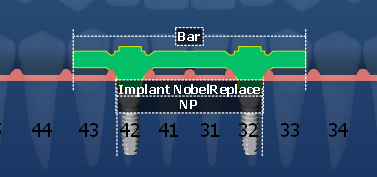
-
From the Object type section,
click Diagnostic.
-
In the Situation Manager, drag
the mouse over the teeth numbers that are included in the diagnostic/tooth set
up.
-
From the Object type section,
click Intaglio.
-
In the Situation Manager, drag
the mouse over the teeth numbers that are included in the Intaglio set up.