Modifying the height of the entire bar
This option is available for Free-form milled, Wrap-around and Hybrid bars.
Notes
The model alignment step must be completed.
The width must be modified before changing the height of the bar.
Make sure the Bar deformations icon 
If available, the Lower handles and Top handles options from the Segments ![]() must be selected.
must be selected.
Click Unlock ![]() on the Front button.
on the Front button.
In the Segments ![]() parameters, select all the segments and joints and select Move all handles.
parameters, select all the segments and joints and select Move all handles.
Tip
If available, consider using the Two handles mode for top or the Two handles mode for bottom options. However, use these options only to finalize the design of the more complex areas. If you use these options at the beginning of the design, you will significantly increase design time.
Drag a top handle to the proper location.
Repeat with a lower handle, if necessary.
Tips
For Montreal, Paris and Montreal with metallic lingual bars, start with the handles located in the middle of the gingival surface of the bar.
If the bar must follow the surface of the ridge, use Fit to gum, and make sure the lingual and facial surfaces of the bar are not in the ridge.
If the bar must not touch the gingival surface, consider using the Distance to gum option in the Bar parameters ![]() .
.
| Before: | After: |
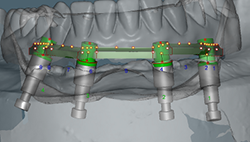 |
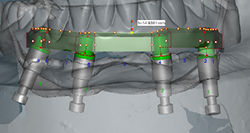 |