A user profile is a list of parameter/value pairs from which default values are set for the NobelProcera Abutment, Bar, Bridge and Scan modules. Considerable efficiency can be obtained if user profiles are set for different design contexts.
User Profile Editor Layout
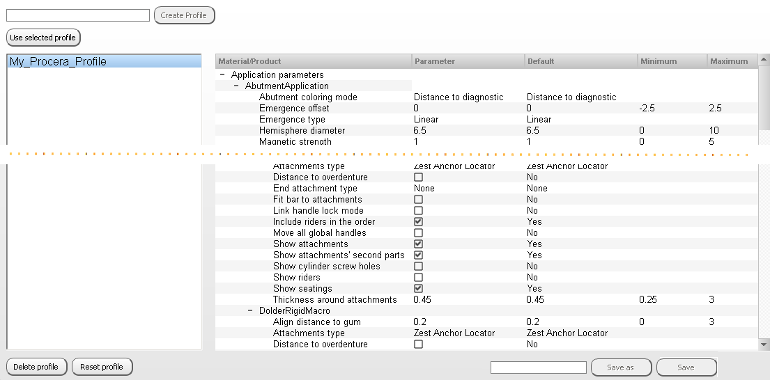
What's in a profile ?
A profile is merely a group of default values that are often required by a user. Without a user profile, the factory settings are applied. Thus, instead of editing a factory default value at each new design, users can specify their preferred values in a profile and save time.
Multiple profiles can be defined as needed by the user. With an easy self-describing name, a profile can quickly be located and loaded before opening a particular job.
The profiles are divided in two main types : application or material. In the right panel, the parameters tree has a branch for each main type. Then more subdivisions occur, organized according to application, product and function (application branch) or according to material, retaining type (cemented, screwed), multi-unit or single unit, product, application and function (material branch).
Where are the profiles ?
Profiles are accessed and edited from the NobelProcera® Front End Manager application.
Can profiles conflict with an existing situation design ?
Situation designs have precedence over profile values and cannot be altered by a profile.
Can profiles conflict with specified constraints ?
As for the design precedence over the profile, profiles cannot alter constraints. If a profile value is set outside the specified constraints, then the software will behave as if an invalid value was entered.
