The situation manager defines the objects being scanned.
Situation manager (close-up from the NobelProcera Scanner user
interface)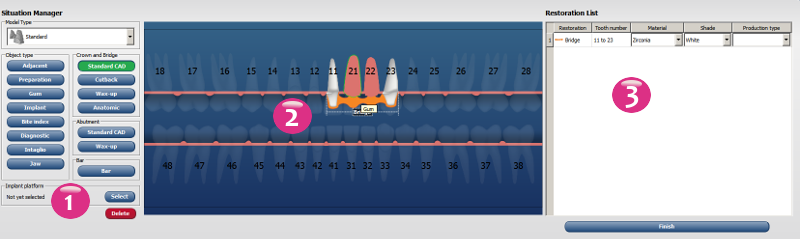
| # | Description |
|---|---|
| 1 | Scan model type (2G), mode selectors : object type and construction type. |
| 2 | Dental schema : click and stretch editing. |
| 3 | Restorations list : for each restoration, edit material, shade and production type. |
Mode selectors and dental schema
The Situation manager uses the object type buttons and a dental schema to define the objects being scanned and enable their further design.
The buttons, to the left of the dental schema, toggle the mode defining the object or the construction types. Clicking or dragging an area on the dental schema will add a particular object on the dental schema, according to the mode toggled by the buttons.
The Delete button toggles the eraser mode on the dental schema.
Dental schema mouse actions| Action | Description |
|---|---|
| Click | To add an element |
| Right-click | To remove an element |
| Click and drag | To link several elements or to display several elements at a time |
| Right-click and drag | To remove several elements |
Restorations list
The Restorations list summarizes the situation by listing the restorations and units. From that list, users can edit the material, shade and production type of the restorations.
Note: Some of those settings can be set in the User profiles or edited in the Situation Builder and in the Prescription (Rx) windows of the design modules.
