Scanning will be carried out only if the object being scanned has a valid height. 2G will adjust automatically but 1G needs interaction with the user.
The 1G, height validation and adjustment
Most of the details given in this topic relate to the 1G scanner, since the 2G has automatic height adjustment.
Automatic height validation occurs at the beginning of the scan process: if height adjustments are required, an interactive height indicator is shown and the user can then turn the height adjustment wheel until the result bar turns green.
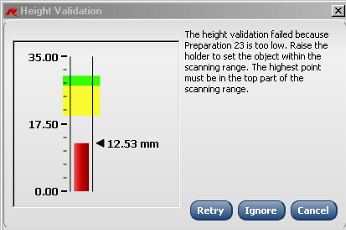
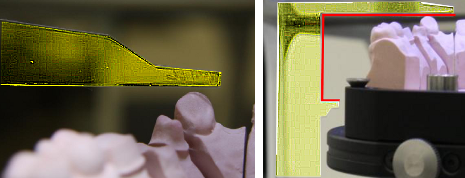
If a gauge was supplied with your scanner, it can be used to manually verify the minimal and maximal heights of the object prior to scanning.
