Exploring the interface
The image below shows the different components of the DTX Studio™ Lab interface.
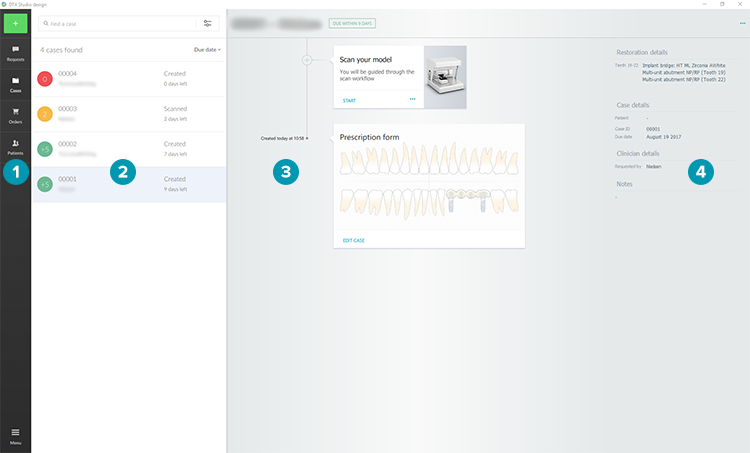
 |
The sidebar on the left-hand side provides access to requests, cases, orders, patients and the application menu. |
 |
In the adjacent pane you will find an overview list of all the requests, cases, orders or patients. |
 |
The right-hand pane shows the details of the selected request, case or order. |
 |
The rightmost pane displays patient and clinician details of the item selected in the overview list. Here you will also find notes that may have been entered for the case. Information about the base type selected during design of your crown or bridge on base restoration, can be found here. |