Defining emergence profile
When the implant positions (marked with their tooth position number) and the geometries are correctly placed, define the emergence profile margin line. This process is very similar to that when defining the margin of a preparation, see Margin line detection.

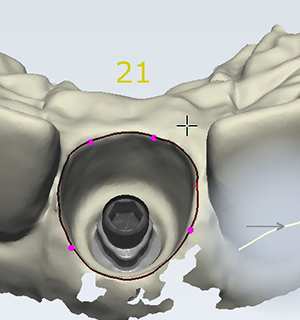
Four points must be set by clicking at positions on the emergence profile margin line which starts auto-detection.
If you are designing a model, clear the Preconditioned gingiva check box if you want the shape of the model to follow the emergence profile. If you are designing both a model and a restoration, the margin profile has to be detected and adjusted only once.

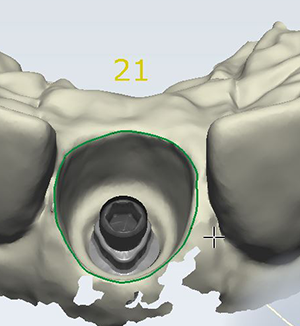
On the Correct/draw tab, correct this margin line. The functionality is the same as described in Margin line detection. To define the emergence profile margin line for the next tooth or to proceed with further steps, click Next.