Relationship between Guided Sleeve and Radiographic Guide/Dental Scan
During planning, besides all clinical considerations, it is important to consider the technical constraints for the position of the guided sleeves in relationship to the radiographic guide and/or the dental scan. The position of the guided sleeves needs to be verified with the radiographic guide and/or the dental scan shown.
Radiographic Guide
Position
Each sleeve should be positioned within the radiographic guide to ensure that there is sufficient material in the surgical template to support the sleeve.
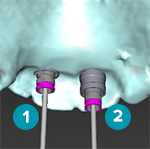 |
|
Depth
It is necessary to verify the depth of the sleeve in relationship to the radiographic guide. The sleeve should not penetrate the surface facing the gingiva (intaglio surface) in order to secure the correct position of the surgical template. In order to verify the depth of the sleeve, view the position of the sleeve and fine-tune the implant depth using the Depth icon  in the dedicated toolbar. Alternatively, when a pilot sleeve is chosen, consider adjusting the sleeve offset.
in the dedicated toolbar. Alternatively, when a pilot sleeve is chosen, consider adjusting the sleeve offset.
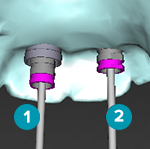 |
|
Dental Scan
Verify sleeve positions after implant planning. The following situations must be resolved:
Lateral Collisions
Lateral collisions are collisions with neighboring teeth or potentially with soft tissue (surface scan of the intraoral situation). If a collision occurs, verify whether the position of the implant can be changed so that the collision warning is not triggered. If this is not possible, try to narrow the sleeve diameter or choose the pilot drilling only option. Advanced users can also consider skipping parts of the guided drilling procedure and finalize the drill protocol with the freehand protocol after removal of the surgical template. The implant is placed freehand.
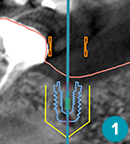
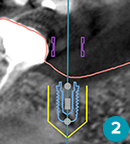
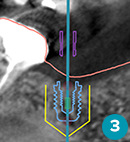
- Incorrectly positioned: too close to or colliding with neighboring teeth or soft tissue
- Correctly positioned: changed diameter
- Correctly positioned: changed to pilot sleeve
Vertical Collisions
Vertical collisions are collisions potentially with soft tissue (surface scan of the intraoral situation). If a collision occurs and you have chosen a pilot drilling option, consider adjusting the sleeve offset.
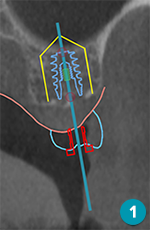

- Incorrectly positioned
- Correctly positioned: sleeve offset adjusted