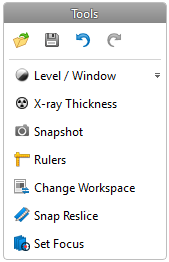
‒ Open: to open another scenario.
‒ Save: to save the changes made.
‒ Undo: to undo one or more actions.
‒ Redo: to redo one or more actions.
‒ Level / Window: to adjust the level and window settings of 2D images.
‒ X-ray Thickness: to adjust the thickness of X-ray slices.
‒ Snapshot: to take a picture of either the 3D or the 2D scene.
‒ Rulers: to show or hide rulers in the 2D scene. These items are elaborated in greater detail when in use.
‒ Change Workspace: to switch between workspace layouts.
‒ Snap Reslice: to snap the cross-sectional reslice to an implant or an anchor pin.
‒ Set Focus: to indicate the position you want the reslice to jump to so you can inspect the cross section in the 2D view.