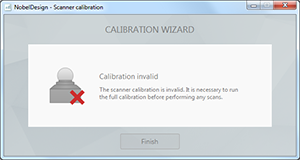To quickly check whether a full calibration scan is needed, perform a Check calibration scan.
1. In the Scanner calibration dialog, click on Check calibration.
2. Place the calibration ball in the scanner and click on the Start button.

3. A progress window is shown.
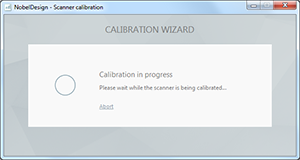
Should you wish to stop the check calibration scan, click on Abort. A warning message pops up, asking for your confirmation.
4. If the calibration was successful, you will get following message: 'Calibration check successful'.
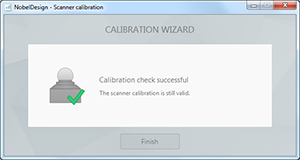
5. Click on Finish.
Should the calibration procedure fail, perform a full calibration scan. A full calibration scan will be necessary before performing any scans. If the failure persists, please contact your local customer support.