Defining the anterior region of the hybrid bar
The anterior region is shaped according the free-form line (in blue): curving and positioning of this line is allowed with a minimum of three handles.
To define the anterior region of the Hybrid bar:
Select Anterior region definition in the Bar parameters ![]() .
.
Select the reference object Overdenture, Intaglio or Bar proposal.
Set the Offset, Magnetize on surface or Project free form curve on surface options to place the free-form line and the anterior region shape relative to the overdenture or the intaglio surfaces.
Draw the free-form (blue) line. With Bar proposal selected, the free-form (blue) line is displayed along the bar. With Overdenture or Intaglio selected, place at least three points on the bar as shown anywhere on the superior surface of the bar.
Placing the first point.
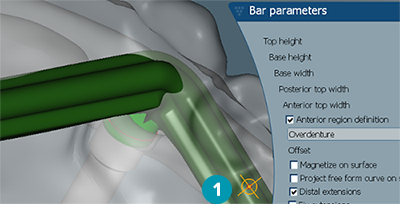
Placing the second point.
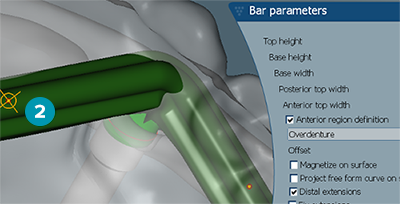
Placing the third point.
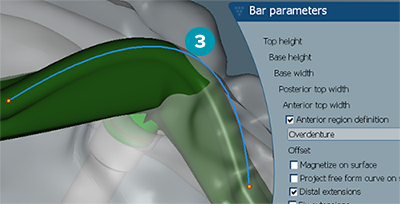
On placing the third point, the free-form line is displayed along the selected reference object, and the bar is free-formed along that line with respect to the reference object's limit.
Tips
Add points to the free-form line by clicking on it. More complex contours can then be defined.

The handles on the free-form line can be moved in the two axes shown by the red arrows. Change the view orientation if you need to displace a handle in an other axis. Notice that the two orange handles at each end of the free-form line can only be displaced along the bar's original top edge.
The anterior region definition is formed.