Tooth chart
The implant, connection type and restoration are visible on the tooth chart. Pointing to an item in the Restoration details list highlights the associated planned restoration on the tooth chart and vice versa.
Note
The favored tooth numbering system (FDI or US) can be set in the settings.
For a Nobel Biocare implant restoration, an icon depicting a schematic top view of the selected connection type and size will be shown. In the upper jaw, the icons will be placed above the restoration defined, and in the lower below the restoration.

|
Conical |
 |
Internal tri-channel |
 |
External hex |
 |
On1 abutment |
 |
Other |
Note
Which products are available, is dependent on:
The released products in your country and the version you are working with
For in-lab products: the registered production devices in combination with the parameter files.
| Restoration type | On the tooth chart | |
| Implant |  |
|
| Prepared tooth (for cement-retained bridges) |  |
|
| SINGLE TOOTH - SCREW RETAINED | ||
| Abutment | ||
| Abutment (cement-retained) |  |
|
| Screw-retained crown |  |
|
| Angulated |  |
|
| Abutment + Restoration |  |
|
| Full-contour implant crown | ||
| Straight metal adapter |  |
|
| Angulated |  |
|
| SINGLE TOOTH - BASE | ||
| Abutment on Base |  |
|
| Abutment on Base + Restoration |  |
|
| Crown on Base |  |
|
| SINGLE TOOTH - CEMENT RETAINED | ||
| Coping |  |
|
| Inlay / Onlay |  |
|
| Veneer |  |
|
| Full-contour crown |  |
|
| MULTIPLE TEETH - SCREW RETAINED | ||
| Implant bridge |  |
|
| Full-contour implant bridge |  |
|
| Bar | 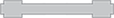 |
|
| MULTIPLE TEETH - BASE | ||
| On1 bridge |  |
|
| Universal base bridge | ||
| MULTIPLE TEETH - CEMENT RETAINED | ||
| Bridge | 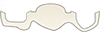 |
|
| Full-contour bridge |  |
|
| Bridge on Abutment |  |
|
| Full-contour Bridge on Abutment | ||
Different colors on the tooth chart represent the implant platform:
| Platform | |
| 3.0 |  |
| Narrow platform (NP) |  |
| Regular platform (RP) |  |
| Wide platform (WP) |  |
For ease of use, we will additionally visualize the different materials and shades available for each restoration type. Below are some examples:
| Material | Example | |
| Titanium |  |
|
| Zirconia |  (Light) |
 (S2) |
| HT ML Zirconia |  (B light) |
|
| Cobalt Chromium (CoCr) |  |
|