2D cross-section view
To open the 2D cross-section view, click the 2D cross section button at the lower left of the window.
The 2D cross-section view displays a slice of the bar design.
This tool allows you to view a slice of the bar, the wax-up and the model. Displaying a 2D view of a specific area of the bar being designed can help you to view the spacing and the thickness between the different elements of the bar. By default, this window, located at the bottom left of the screen, is closed. Each square of the 2D cross-section grid measures exactly 1 mm2.
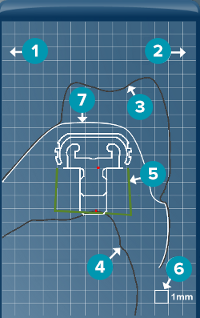 |
 |
Lingual side |
 |
Buccal side | |
 |
Tooth wax-up | |
 |
Ridge | |
 |
Bar | |
 |
Grid square | |
 |
Intaglio |